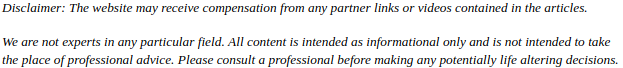

If you run any kind of business, one concern has to be security. Video security surveillance has been shown to drastically reduce burglaries by almost 70%. This is one reason that about one in seven companies has an alarm system in place. Every year, the police respond to 38 million calls from alarm systems. If you are considering adding an alarm system for business at yours, there are things you need to take into consideration. This is not like adding security cameras to your home.
Tips for Your Business Security Surveillance System:
- Check with local law enforcement. Every state, city and county has its own rules and regulations dealing with office security systems and where video surveillance cameras can be placed. Privacy laws dictate when and where employees can be photographed and video can be recorded. It should be obvious but it is always illegal to place cameras in your restrooms, for instance but there may be local and state laws that prevent employees from being monitored in other settings as well. Before you install anything, make sure you have looked into your local and state laws on this subject. Your state and city labor departments can be helpful in this area. If you manage a medical or dental office, compliance with the Health Information Portability and Accountability Act (HIPAA) may mean you cannot have any cameras in your workplace. Check on that before you install anything.
- Your reason needs to be solid. You have to have a valid reason for needing the video security surveillance system. If you have an office where your staff can be threatened, that is a good reason to have a system. If you need to prevent theft from your staff and others, this is a very good reason to have a surveillance video cameras in place. Shoplifters account for nearly 38% of thefts from stores. Employees are responsible for nearly 34% of all thefts. Video surveillance can be very effective at deterring crime from both criminals who come into your business and people who work there.
- Tell your staff. All of your employees need to know they are being monitored. Some cities and other localities require you to get written confirmation from all of your employees that they are aware of the video cameras. This is not only for your legal protection but this can deter theft from employees. Knowing the cameras are in place is one part, hearing you talk about them is another and the final is the paper saying they know the cameras are being used.
- Do not record sound or union actions. If it looks like you are using your security cameras to catch and prevent any union work at your place of business, you can be sued for it so do not do it. It is also a violation of the National Labor Relations Act. Similarly, the Electronic Communications Privacy Act of 1986 prohibits the recording of audio in video security surveillance in businesses. When you capture audio along with the video it is considered to be wiretapping.
- Talk to your employees. Your staff may have valid concerns about why you are putting in a video security surveillance system and may think you either suspect them of theft or do not think they are doing a good jog. Regardless of how true those beliefs are, a suspicious workforce is not a happy one. If you value your employees’ morale as you should, you need to talk to everyone about your plans and listen to their concerns. Some might appreciate having the cameras, especially in retail stores where theft is prevalent. Others may need convincing. Either way, including your staff in your decision making process will help them transition to the new policy and perform at the best.
There are a lot of good reasons for putting in a video security surveillance system. You can make your employees feel safer if there is a lot of theft in your area or if you deal in products that are magnets for thieves (a medical marijuana dispensary, for example). It is always good to get your employees’ feedback and listen to their concerns before you have your system installed.